This week’s focus is on the use of textual visualizations that can help the reader better convey meaning within a Digital humanities project. The software for this week is centered on Voyant Tools that allows you to be able to input any body of text in URL format and then allow it to find common words found throughout such text that could serve the benefit of helping a reader look for “trends.” Now obviously since I am very much new to the whole site let alone committed to one tailored project idea, I did find myself at odds how it can be most useful for me in the process of following along the SDSU tutorial. I think its a great interface for Digital Historians but I just need to really build up my own project to see the maximum output I can get from Voyant.
The SDSU tutorial was super helpful and informative to go along with since Dr. Pam Lach is really knowledgeable on how to navigate and restructure things within Voyant that may otherwise prove to be difficult to filter through. First things first, the text that you must use for this interface must be “machine ready,” essentially that the text is both plain and stripped from any HTMLs or XMLs.
URL: https://www.youtube.com/watch?v=EqtA9Mel9KY
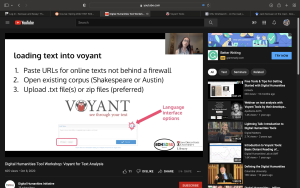
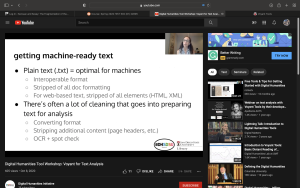
From here, Dr. Lach inputs a chapter I believe from her dissertation which heavily revolves around the terms dance(ing). The significance of this is important in that it allows her to go over how we can filter out words that aren’t helpful to our focus through the use of stem and “stop” words.
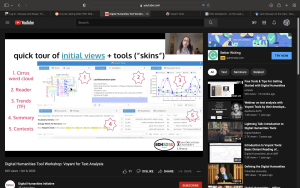
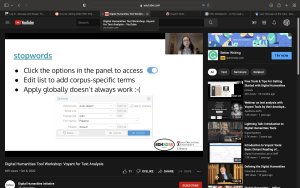
Once Voyant generates your common trend words from the texts you’ve inputted, the real fun begins. There are both textual (i.e links, word trees) and visual aides ( segment graphs) that allow these words/phrases to be documented for the user to interpret.
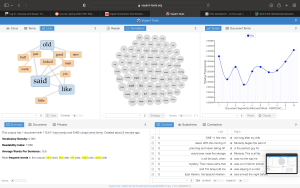
Now in the case of my proposed topic (subject to change possibly), I decided to look at Jack Kerouac’s influential novel On the Road (1957) that I was able to input from a PDF source in its entirety. This experience was helpful because the interface struggled with Kerouac’s prose that sticks to very casual phrases which meant that I had to learn how to use stop words and stemming methods to make sure what I was getting were words that were meaningful to my project. Once I was able to get through my filtering, I was then able to conveniently export my Voyant “Word Cloud” via URL.

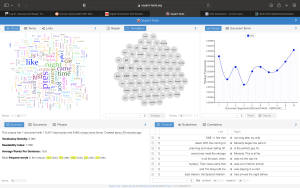
Overall, I would say that using Voyant was far less stressful to use than Tableau when constructing a visual aide for my digital project. Dr. Lach’s tutorial was also extremely helpful in navigating through using Voyant so I definitely will keep this tool in my back pocket when the time comes to embed some textual visualizations into my digital project!
-RVS