This week’s post will focus on my introduction to three key important topic modeling interfaces that can assist in my project to generate trends in word frequencies. I will say from the get go that my experience in using Mallet (more specifically the Terminal commands) proved to be more challenging and frustrating than I initially intended. I found myself struggling for the better half of almost an hour trying to get the program to work through Terminal which was thankfully resolved after some persistence and fidgeting around with my computer’s settings.
With that said, I did find my way in working through Jordan Taylor’s tutorial on the program and found some unique qualities that the platform had to offer. In using Mallet, I found that the program’s word generator did its best at finding the frequency of words used across any given text (particularly the SOTU zip folder). Once the folder was moved into Mallet under my user profile (that must be designated as “admin”), you simply follow along Taylor’s embedded commands that you can copy and paste to then use in Terminal to give the program commands to decipher through the texts within that zip folder. Now, here is where I also ran into some difficulty in regards to the “composition text folder”. Taylor mentions opening it through Excel but being that I am a Mac user, I used the equivalent “Numbers” so there might have been some differences in layout that I might not be totally aware of. Once I was able to navigate this, I created a trend graph that mimicked closely to the one that Taylor had screenshots. Overall I think that the program did a great job at creating its own categories for keywords and clustering them through related frequency.However, it only did so at the expense of not providing the context or the meaning that the words used in. So with that in my backpocket, I knew that Bookworm probably wouldn’t be able to do the same.

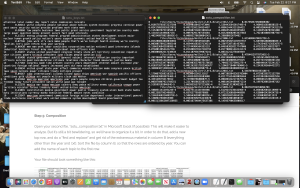
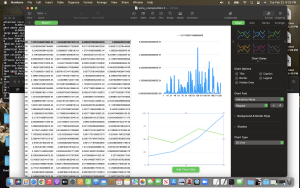
Bookworm was by far easier to use than Mallet because you simply searched a set of keywords that you may be interested in and from there toggle the time period in which you want to focus one and let it do the rest. For the sake of the proposed project that I presented last week, I decided to look up the key word Beatnik. Now as a reminder, it is crucially important to toggle around with those time periods because when I initially decided to look up the term, it showed a slight trend in the early 1800s which I know cannot be the case in which it related to my topic. So once I was able to narrow down those parameters I was able to visually see peak trends in the word in the early 1960s which fell in line with the development of the Counter-Culture. Again, while this program was great at topic modeling keywords that could be related to my research, it did so by leaving out critically important context as to how the word was used. On a personal note, I felt confused about the word Beatnik appearing so early before the literary works of the 1950s, if I decide to further look into it I’ll drop a quick response as to why that may be!
https://bookworm.htrc.illinois.edu/develop/
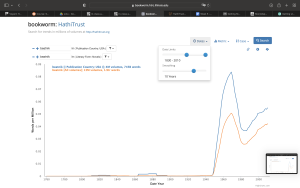
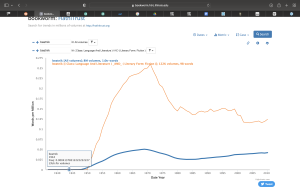
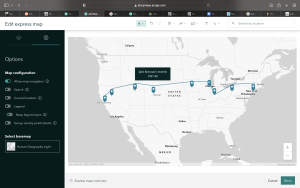
Now lastly for ArcGIS, I previously used it as part of my coursework for Dr. Charles in his seminar class on Cold War and Society and I cannot express the ease in which the platform gives the user the complete ability to be creative without having to have worry about coding, embedding, or using Terminal to generate commands. In following suit with the tutorial, I decided to log in through the University’s URL code which I imagine allows for more features that may not be given on the free account that I made last semester. Now in terms of the content that I decided to use for my Storymap, I wanted to create a simple map that pinpointed the cross-country journey of Jack Kerouac and Ken Kesey being that they took their own distinct routes. I found relative ease in creating the map and then “connecting the dots” but for the sake of my project I am definitely looking into creating a more specified map on Tableau that is more accurate to America’s roads pre-interstate era which could better explain the reasoning in taking those routes. With all that said, I found this week’s programs to be an interesting combination of user-friendly and tediously frustrating but nonetheless important in taking note of for my future reference.
-R.V.S