Hello everyone! Today I have for you three new tools to (hopefully) assist you in your breakdown of large texts and embrace your inner creativity for interactive history!
The three tools we will be discussing today are BOOKWORM, ArcGIS StoryMaps! and MALLET For this breakdown, I’m going to start with my thoughts on these tools from the easiest to the hardest. So let’s get started!
BOOKWORM
Bookworm is by far the easiest of the three to use. This tool is part of HathiTrust. The purpose of Bookworm is to use keywords to help you study the trends of a collection of digitized texts. Since the website is so straightforward, it can be broken down into 4 simple steps:
- Search Terms: Type in singular words in each box for areas of interest. You can only type one word per box.
- Facet Icon: This icon is to the left of your term box. Clicking this will allow you to add in your own specifications to your search. This is only for the collection in HathiTrust.
- Settings: In the top right corner you have the options Date, Metric, and Case.
- Dates can toggle timelines and pinpoint specific dates.
- Metrics allow you to choose between the frequency of words by million or by volume.
- Case allows you to choose between case-sensitive and case-insensitive.
- Search and Collect: Now that you’ve completed all your inputs, you can click on the graph and search through the documents that are of interest to you. Keep in mind that not everything is accessible in the collection.
For my search terms, I decided to stick with Segregation and Texas.
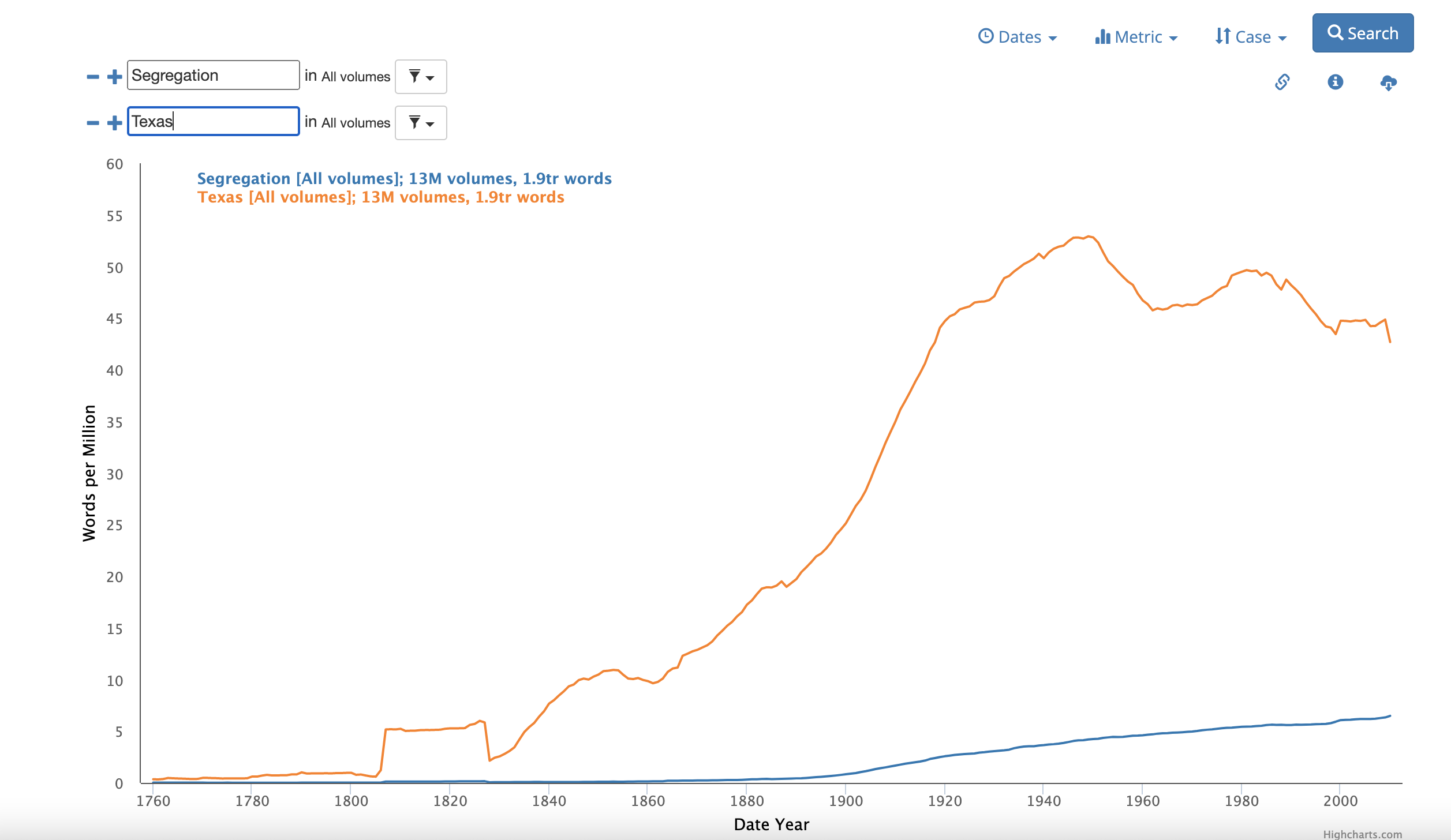
As you can see on my graph, there was not a lot of overlapping for my search. I’m not sure how drastically this affects the sources that you can search, however. I still persisted in looking through the sources for any form of inspiration. Some of the links that I clicked on took me to pages where the sources were copyright protected, so I couldn’t view those. It happens sometimes, so don’t be discouraged.
I continued to persist until I came across a link about desegregation in public schools. My interest was piqued, so off to this source, I went. What I discovered was a document about the logistics of segregation and what was considered constitutional in Texas. I learned that there were many rules surrounding segregation that were considered ambiguous. One of the points that the court determined was that the ambiguity of the rules surrounding segregation meant that intent could be proven detrimental, and thus the ruling came to remedy segregation within schools.
The document I read for this can be found here.
I like using Bookworm so far, some documents can again, be a hit or miss, but perseverance can potentially prove to be helpful when utilizing this tool. I’ll definitely be returning to use it again.
ArcGIS StoryMaps
This tool is the second easiest tool to use! The StoryMaps feature of ArcGIS can be used to bring your information to life in interactive or generally creative ways! For the sake of simplicity, following an easy tutorial is going to be the best bet for understanding StoryMaps, but you don’t actually need one! I figured most things out quickly just by clicking around and seeing what different options did.
I think the biggest challenge that anyone will have using this tool is creative liberty. There is a fine, fine, fine line between adding too much or not enough. Don’t get too wild and make it look like someone threw random colors at it. Gaudy is not a good look, I promise. But don’t be intimidated by it either!
For my Storymap, I did a focus on Desegregation in public schools in New Orleans, Louisiana, during the 1960s. It’s a very minimal practice because I was focused on the creativity aspect, but I do plan to return and expand on this idea!
MALLET
The last and final tool on this list is MALLET. MALLET is the hardest tool on this list to use not because the content is difficult, but rather it is an extremely tedious tool to work with, and very specific. You have to follow the rules to the letter, or this program will NOT work. For ease of understanding, I recommend following and favoriting this tutorial. I keep this tutorial open whenever I want to put anything into the tool. Also, you’ll be downloading MALLET and Javascript based on your computer needs.
This tutorial will also explain the rules for both Windows and macOS users. Yes, the rules do slightly differ between the two. As a mac user, it is going to be slightly more involved for you. For myself, I just saved each of the coded lines in a separate note document to input my controls when I wanted to use it. Made the process 100% more bearable.
So, now onto what MALLET actually does. Mallet is similar to Bookworm, the only difference being it computes and pulls out topics from corpus text that you put into the program. The text that I utilized for this program was Racial Segregation in Ante Bellum New Orleans.
The topics that I got for this text… did not make much sense, if I’m being honest. This is in part because MALLET only pulls potential topics from your corpus text. Grammar is not included. Some of the examples I have of the topics that got pulled from this text are as follows:
6 0.25 city activities united brought black began practices similar supremacist strange december excluded resolutions scope hand masters support studied group midst 14 0.25 history war orleans defied restaurants journal conditions mounted hall cit gallery theaters nov constantly masters nrgro regime l.ouisiana proceedings defense 17 0.25 whites slaves slavery south cities population developed thesis music kmen discipline jinnings foundations clandestine mixing written apparently vols term station
These do not have any specific rhyme or reason, but using context that I can determine based on the overview of the text itself, I do believe this can help me determine some of the most common themes that will be prevalent within this text. Based on some of the words present in other topic lines from my text, I can determine some of the ideas that the author and people in this text had about African Americans during this time. I believe that this book is going to discuss slavery during and After the Civil War, how New Orleans responded during the Reconstruction Era, and multiple instances of supremacists reacting to the changing roles of African Americans post-slavery.
There is also a chance that I could be wrong and the text could take me on an entirely different path, but keeping an open mind and having a change in perspective is always good.
Just as a reminder, really save the copies of the text to input into MALLET in a document or note to streamline the process, because it will make it faster and easier to work with.
In conclusion, these are three new tools that I enjoyed using, even the tedious ones. I’d recommend giving any of these tools a try and keeping an open mind. Large digital archives can especially be intimidating for newcomers or anyone to work with. Streamlining the process and organizing what you can only help you in the future!